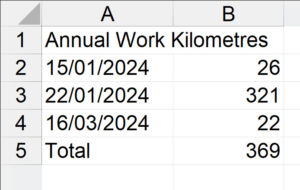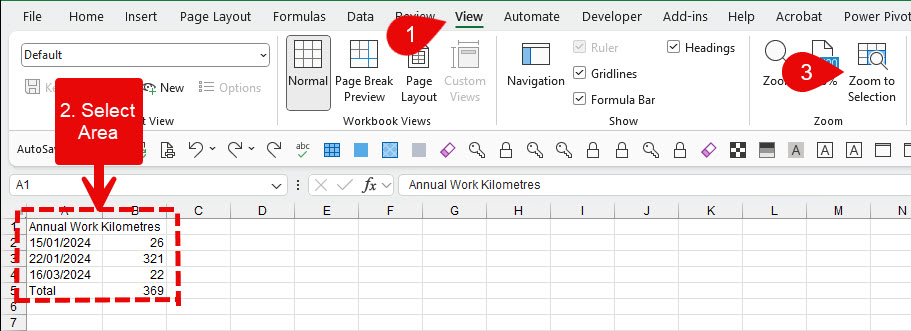Zoom Out
You might sometimes find that you can’t see the entire area of a calculation in one screen. Follow these steps to Zoom Out and see more of the worksheet on your screen. Try 90% magnification or whatever works with your screen.
Follow step 4 to revert back to 100% magnification.
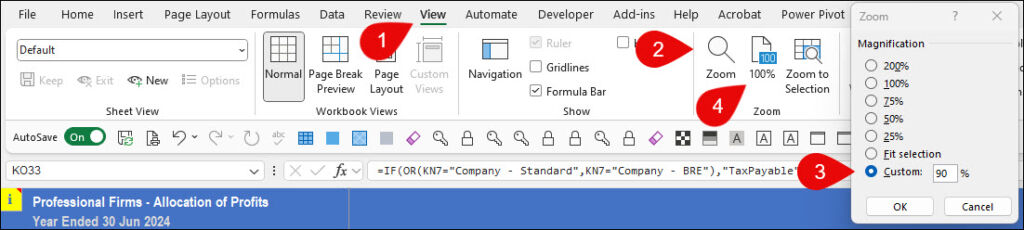
Zoom In
And sometimes you might want to get a closer look at smaller data on the worksheet. Follow the steps to the right to see the zoomed in image below.