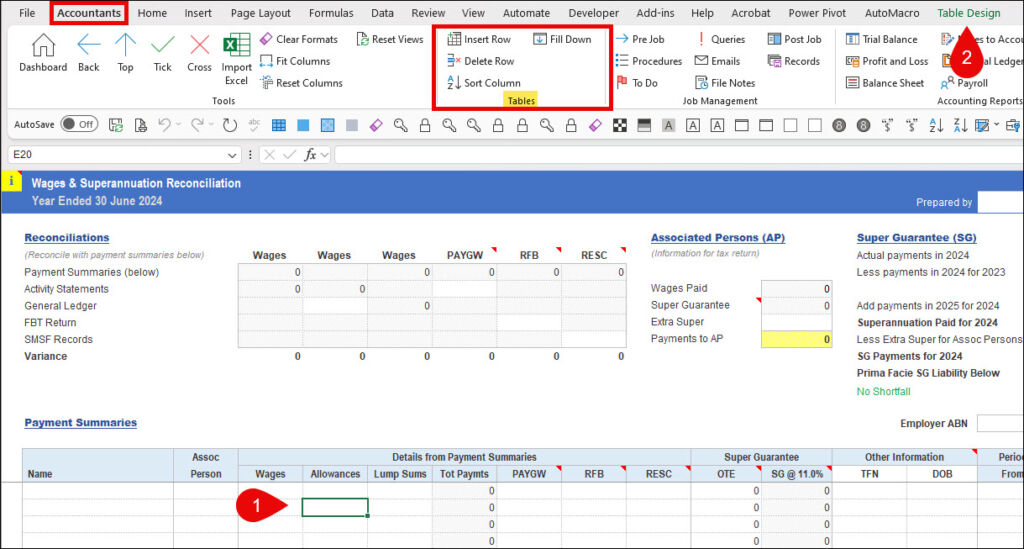Tables (in JobPapers)
You will find buttons in most of our worksheets for adding or deleting rows and sorting columns.
However in JobPapers, those buttons have been replaced with one set of controls in the “Tables” group of the “Accountants” menu. To use these menu items, you must first select any cell in the relevant table.
You will know if any particular range of cells is formatted as a Microsoft table by –
- Selecting any cell in that range; and
- The “Table Design” option will appear on the main Excel menu.