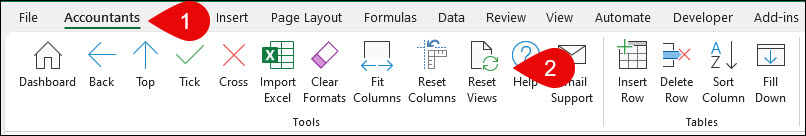Multiple Windows
With larger workbooks, you will get the most out of Excel by using multiple windows to view or enter data, giving you simultaneous access to different sheets, which works extremely well when you are using two monitors. To open a new window, go to View / Window / New Window (see image to the right).
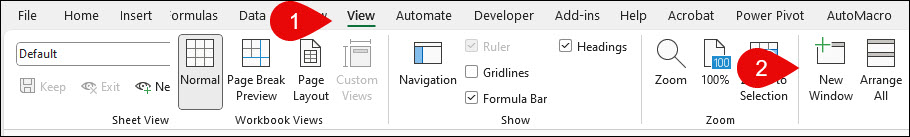
However, currently when Excel opens a new window, it does not replicate the view settings in the original window. This is particularly problematical in JobPapers with freeze panes settings, which will render some worksheets incredibly difficult to navigate. Consequently, the following view settings need to be updated in any new window added –
- Headings
- Gridlines
- Freeze Panes
To quickly restore these original settings in the new window with a single click, go to –
Accountants / Tools and click Reset Views – see image to the right.
Note, you cannot lose or override any data by using Reset Views.