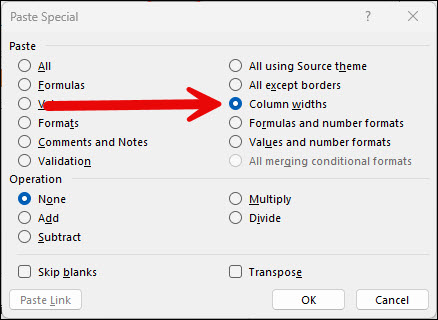Paste Excel Data
You can copy data in another Excel or CSV file and paste to any unprotected area in a worksheet.
- Select the data in that other file, right-click and choose copy;
- Right-click in the destination cell and choose Paste Special/Column Widths (to make sure the pasted data fits within each column) as shown below.