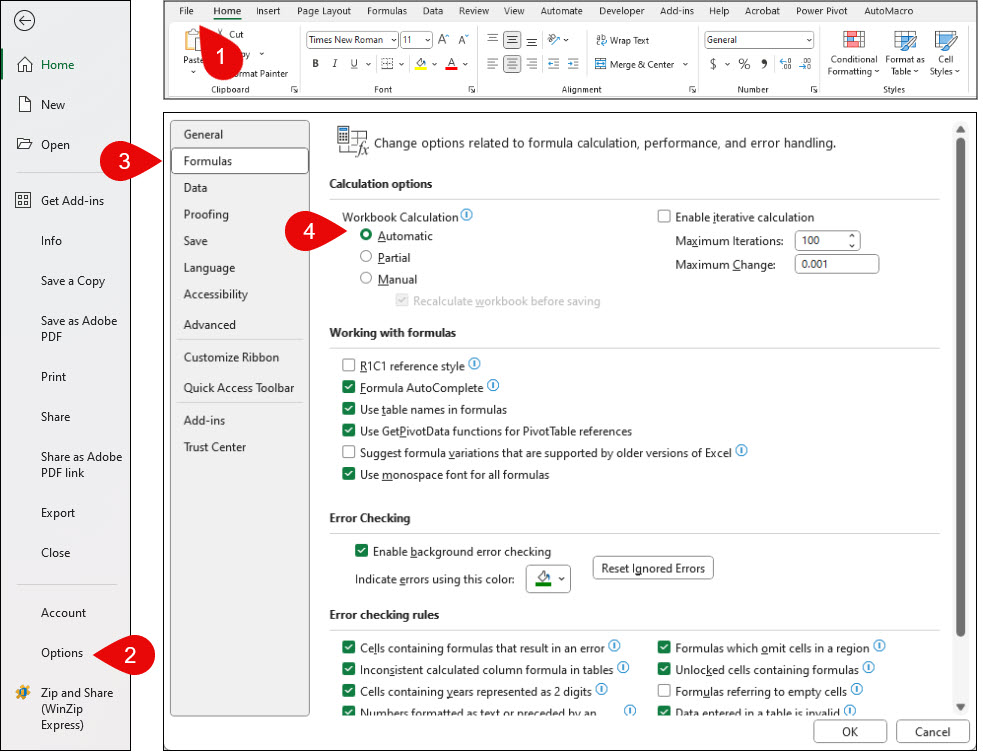Formulas Not Working
From time to time, and for no apparent reason, the setting for automatic formula calculations is reset.
If you notice that your calculations are not being performed automatically, follow the steps below to update this setting –
- Select File from the main Excel menu;
- Select Options from the LHS menu;
- Then select Formulas; and
- Check the box alongside Automatic