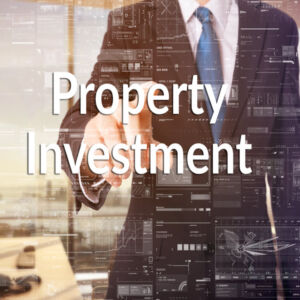- General Anti-Avoidance Rules Panel25 Jul 2025
- ATO warns businesses against falsifying their GST claims24 Jul 2025
- New taxpayer alert warns about GST refund fraud24 Jul 2025
- New SMSF? Here’s what you need to do by 31 October24 Jul 2025
- Changes to personal transfer balance caps23 Jul 2025
- Stronger security for ATO online services (myGov and ATO app)22 Jul 2025
- Remote zone tax offset – determining eligibility21 Jul 2025
- Claim FRCGW as a credit this tax time18 Jul 2025
- Are you meeting your lodgment obligations18 Jul 2025
- RAM website updates coming soon17 Jul 2025
- ATO app puts protection in your pocket17 Jul 2025
- RAM website refresh coming soon16 Jul 2025
Our Solutions For Your Practice
If you’re looking for spreadsheets, working papers, templates and much more for your accounting practice, you’ve come to the right place.
Accountants Desktop was established and developed in an accounting practice and continues to work closely in that environment. We know what practices need and have been providing solutions to the profession since 2008.
Our web-based collection of solutions to your needs was specifically created for tax and accounting professionals in public practice. Importantly, in a time characterised by unprecedented data breaches, we do not hold any client data. All of our content is downloaded to your system for data entry and saved there.
Take a quick tour of our site to the right. Expand the window to a full screen for a closer look. And check out our samples, watch the videos on our YouTube channel and see what our users say about us below.
Access all of our content with an annual subscription (can be paid monthly) or browse through our packages for sale below and purchase just what you need.
Please note: To use our calculators, you must have the desktop version of Excel. Our spreadsheets are not compatible with the cloud-based version of Excel, nor Excel for Mac, nor Google Sheets.
30 Day Money Back Guarantee
Subject to a review of your download history
Accountants Desktop Features
Excel Templates
Get access to hundreds of Excel templates for tax, accounting and practice management calculations as well as our own unique JobPaper collection of workbooks which take the work out of workpapers.
Forms
Download dozens of checklists for practice workflow, job procedures and client communication. Customise these Microsoft Word forms to suit the individual needs of your practice.
Library
Browse through our comprehensive list of links to the ATO and other websites to quickly find technical reference material.
Rates
Find any tax rate or threshold you need in our comprehensive list of current and prior years rates.
ATO News
Keep up to date with, or search our list for, ATO emails circulated regularly to tax practitioners. We focus on topics of interest to small and medium practices
Template Letters
Make use of our extensive range of templates for your outgoing emails and letters. Letters are in Microsoft Word format and can be downloaded and customised as necessary.
Why Use Accountants Desktop?
- Reduce time spent on client work
- Maintain or improve quality control
- Consistency across your practice
- Predictable and reliable outcomes
- Guide new or inexperienced staff
- Free up partner & manager time
- “Flying start” for new practitioners
- Broad range of resources to use
- Timely updates to existing content
- New content regularly added
Recent Updates
-
Rental Income – Reconciliation
Reconcile rental income and deductions from agent and client records with multiple rental income schedules on the client’s tax return.
Calculations/2022/Rental Income – Reconciliation
-
JobPapers for Annual Accounts
A new template calculation, Loan – Related Party, has been added to company, trust, partnership and sole trader JobPapers.
Calculations/2022/JobPapers
-
Loan – Related Party
Amortise a related party loan, calculate daily interest, closing balance and payout amount.
Replaces Interest – Related Party.Calculations/2022 & 2023/Loan – Related Party
-
Foreign Income Tax Offset
Convert foreign income, deductions and tax paid to AUD, calculate the offset limit and amount claimable.
Calculations/2022/Foreign Income Tax Offset
-
Lodgement Manager – Returns
Now manage lodgement of client returns in an interactive dashboard using up to 3 user-defined reporting levels.
Calculations/2022/Lodgement Manager – Returns
-
Interest – Related Party
Calculate interest on a related party loan.
Calculations/2022 & 2023/Interest – Related Party
-
CGT – Discount
Calculate the CGT discount percentage for an individual with periods of foreign ownership. This is a stand-alone version of the calculation in CGT – Property.
Calculations/2022 & 2023/CGT – Discount
-
CGT – Property
Now calculating the CGT discount for periods of non-residency.
Calculations/2022/CGT – Property
-
CGT – Small Business Concessions
Determine your client’s eligibility for the small business CGT concessions and calculate the gain. This Q & A style calculator includes the following –
- Answer questions to test basic eligibility as well as eligibility for each of the 4 concessions
- Calculate aggregated turnover
- Calculate net asset values
- Identify CGT concession stakeholders
- Show results for the significant individual and 90% tests
- Calculate the gain
- Use your own order for claiming each concession
- Handy tracing calculator
Use this calculator either before the event for tax planning purposes or after the event to complete the client’s income tax return.
Calculations/2021 and later
-
Tax Planning 2022
For any entity type –
- Project annual profit from part-year accounts
- Adjust profit for tax reconciliation items and calculate taxable/net income
- Deduct tax planning measures
- Add names and other income of all related parties
- Calculate marginal tax rates (MTR) and income available at that rate for both the client and related parties
- Allocate taxable/net income and/or make deductible payments to related parties tax effectively using MTRs and income available at that rate
Video (13:08)
Calculations/Year/Tax Planning -
FBT – Cars
Use this calculator in place of FBT JobPapers if you just want to calculate the taxable value of a car fringe benefit.
Calculations/2021/FBT – Cars
Calculations/2022/FBT – Cars -
PAYG, GST & FBT Instalment Variations
Calculate and keep together all variations to PAYG, GST or FBT instalments for the year. These are stand-alone versions of the sheets included with our new BAS Jobpapers below.
Calculations/2022/FBT Instalment Variation
Calculations/2022/GST Instalment Variation
Calculations/2022/PAYGI Variation – Company
Calculations/2022/PAYGI Variation – Individual -
BAS JobPapers
All new Jobpapers for activity statements are now available for the year ended 30 June 2022. Their features include –
- Same look and feel as the annual accounts jobpapers;
- Same job management tools as the above for each period during the year;
- Keep all BAS reports and working papers for the entire year in one file;
- Prepare GST reconciliations;
- Calculate variations to GST, PAYG & FBT instalments;
- The BAS summary included is automatically updated as you go along; and
- At EOFY, just 2 clicks to copy the BAS summary from there to the Annual Accounts Jobpaper file.
Calculations/2022/Jobpapers – BAS
-
New Video – CGT Worksheets
See a demonstration of our CGT worksheets covering the sale of property, shares and cryptocurrency.
Main Menu/Videos
-
New Video – Hire Purchase
See a demonstration of the different hire purchase calculators available.
Main Menu/Videos
-
Query Sheet
This new Microsoft Word version of our query sheet now contains a table for queries and responses which can be copied directly into your email to the client.
Forms/Query Sheet
-
Account Summary
Summarise and reconcile any bank, credit card or loan account.
Calculations/2021/Account Summary
-
Updated Lodgement Manager – Returns
Now import an ATO “All Clients” return lodgement report along with a client manager report from your system to manage practice obligations for lodgement of client income tax returns. With just 3 clicks to load the information to the dashboard, you will be able to slice and dice the data to view all desired combinations of returns and managers.
Calculations/2021/Lodgement Manager – Returns
Watch Our Videos
The first video takes you on a tour of our site and shows you what we offer.
The remaining three videos preview a day in the life of 3 Accountants Desktop users. Roger, partner, Jane, senior accountant and Kim, personal assistant show how they use Accountants Desktop in their work on a typical day.
Site Tour
Roger
Partner
Jane
Senior Accountant
Kim
Personal Assistant
To see all of our videos
To access sample content
What people say about Accountants Desktop
Subscription Levels
For access to all of our site content
1 – 5 Users
$1,395 PA
Effective cost $23 per user
per month with 5 users
OR
$130 PM
Minimum 12 months
All prices include GST
6 – 10 Users
$2,145 PA
Effective cost $17 per user
per month with 10 users
OR
$200 PM
Minimum 12 months
All prices include GST
11 – 15 Users
$2,685 PA
Effective cost $14 per user
per month with 15 users
OR
$250 PM
Minimum 12 months
All prices include GST
16 – 20 Users
$3,005 PA
Effective cost $12 per user
per month with 20 users
OR
$280 PM
Minimum 12 months
All prices include GST
Larger Plans
We accept Mastercard, Visa, Diners Club and American Express
Please note: To use our calculators, you must have the desktop version of Excel.
Our spreadsheets are not compatible with the cloud-based version of Excel, nor Excel for Mac, nor Google Sheets.
Calculation Packages For Sale
Browse through the individual packages for sale below if you are only looking for a specific solution.
If you purchase any calculation package below, you will have unlimited use of the files within your practice and you will receive all subsequent updates to any files included in that package as well as any new calculations added after your purchase.
-
Annual Accounts For 2025
$395.00 inc GST -
BAS 2025
$295.00 inc GST -
Discretionary Trust Distributions 2025
$295.00 inc GST -
Division 7A Unsecured Loans 2025
$395.00 inc GST -
FBT 2025 Workpapers
$395.00 inc GST -
Hire Purchase Schedules (non-expiring)
$195.00 inc GST -
Individual Return For 2025
$295.00 inc GST -
PAYG, GST & FBT Instalment Variations For 2025
$295.00 inc GST -
Property Investment Analysis 2026
$295.00 inc GST
Try out Accountants Desktop
Just fill in the form below and you will get access to our samples page with free downloads.
"*" indicates required fields

(02) 9542 4655
info@accountantsdesktop.com.au
PO BOX 507 Sutherland NSW 1499